Don’t leave your backups vulnerable. Explore how Veeam v12.1 and the Data Domain Retention Lock feature can fortify your data protection strategy.
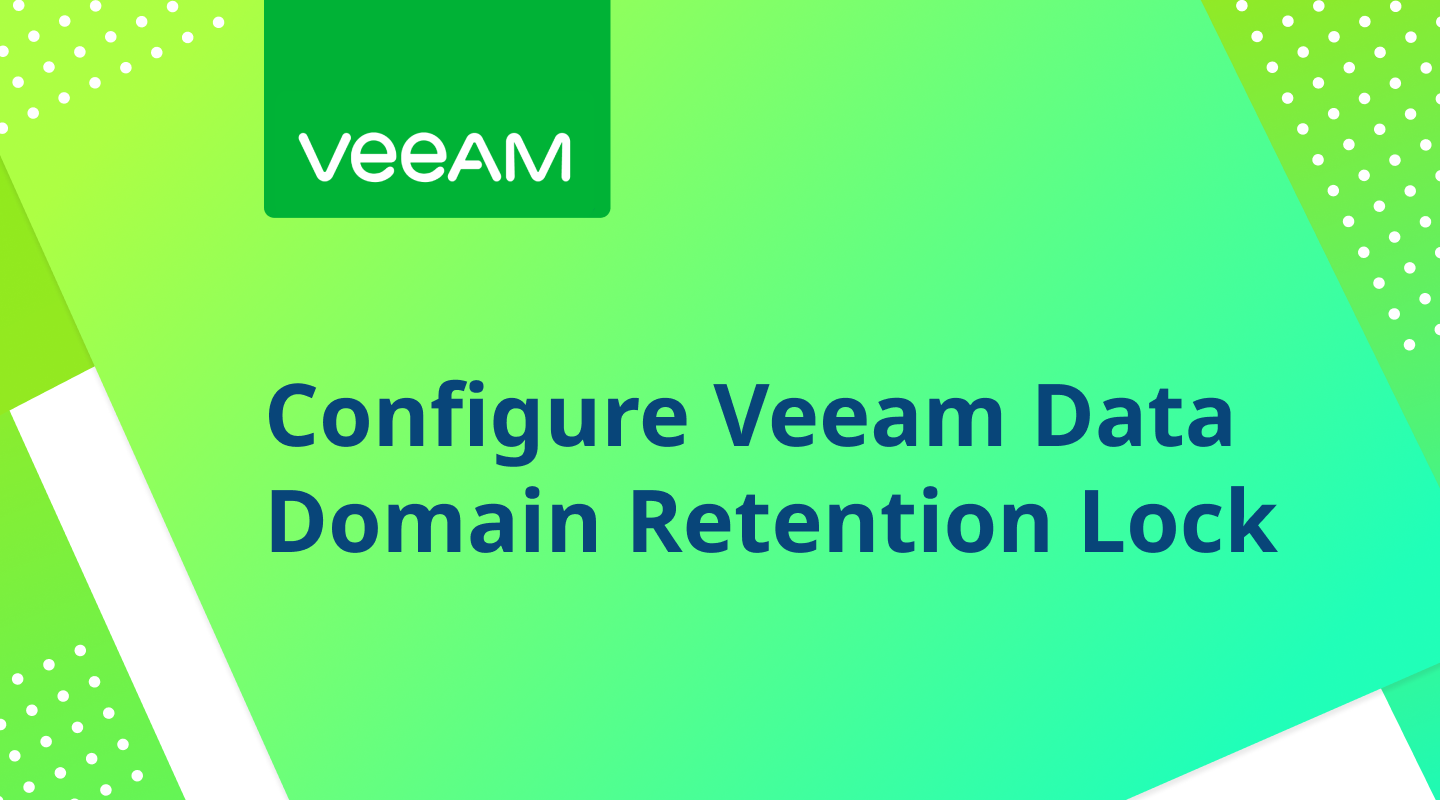
Don’t leave your backups vulnerable. Explore how Veeam v12.1 and the Data Domain Retention Lock feature can fortify your data protection strategy.
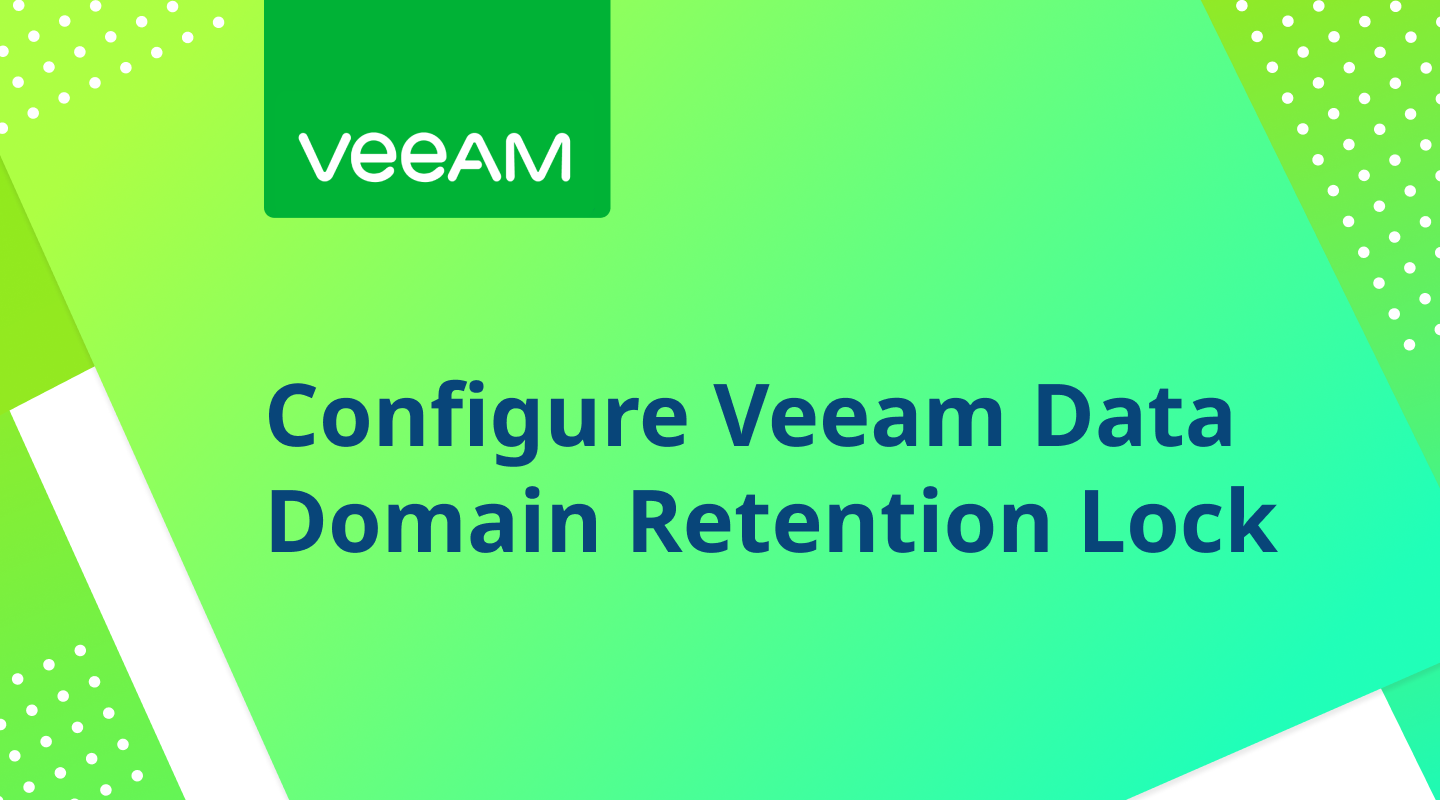
Every company faces the challenge of managing data, but have you considered the cost of losing it? Embrace the 3-2-1 Backup Rule – a foundation for robust data protection.
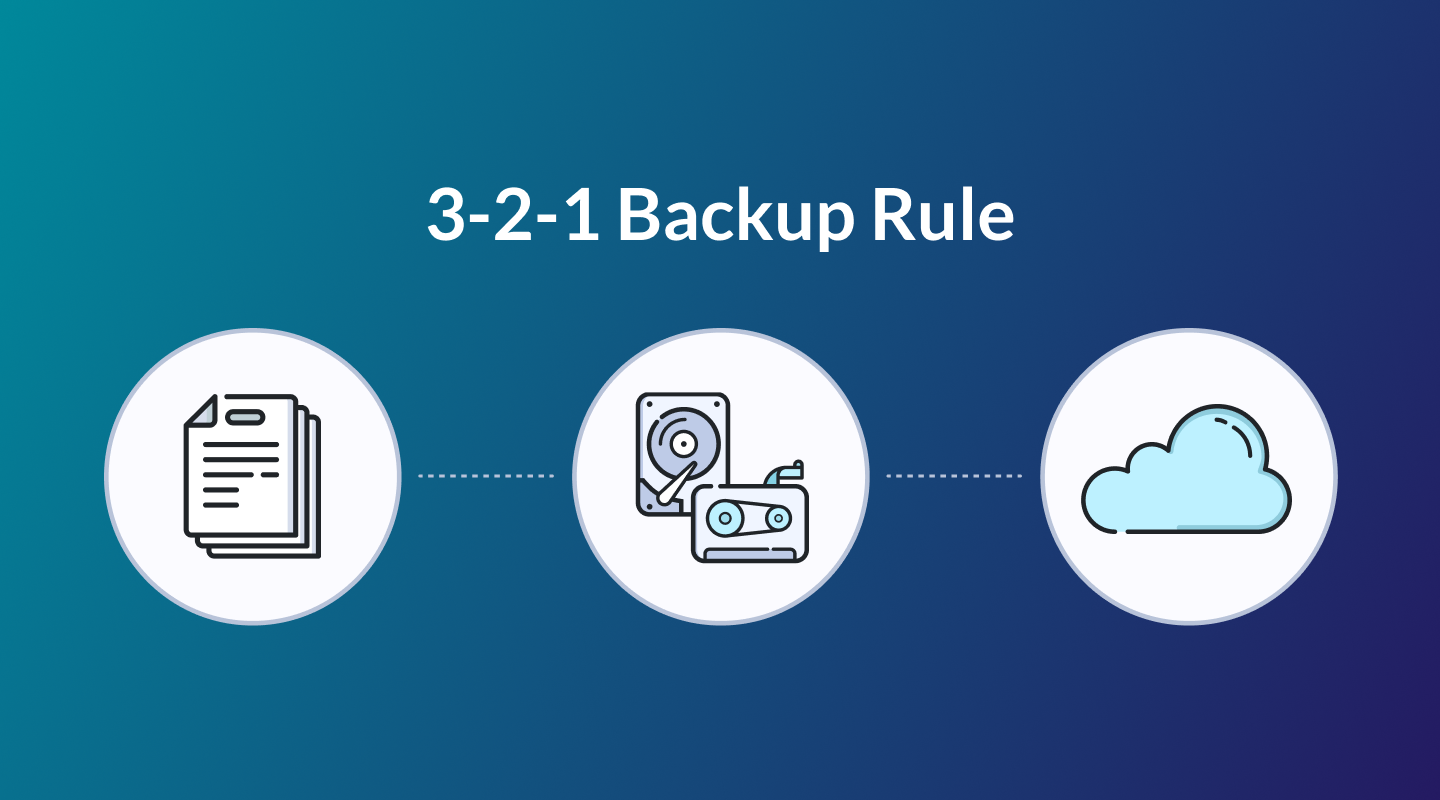
Ransomware is real, and so is the need for solid data protection. Discover immutable backups and how they ensure fast recovery, compliance, and unbreakable protection.

Managing an IT environment is impossible without a reliable backup and recovery plan that must include a robust storage option.

Data loss can happen to anyone. Don’t risk it! Explore the 3-2-1 Backup Rule for ultimate protection.
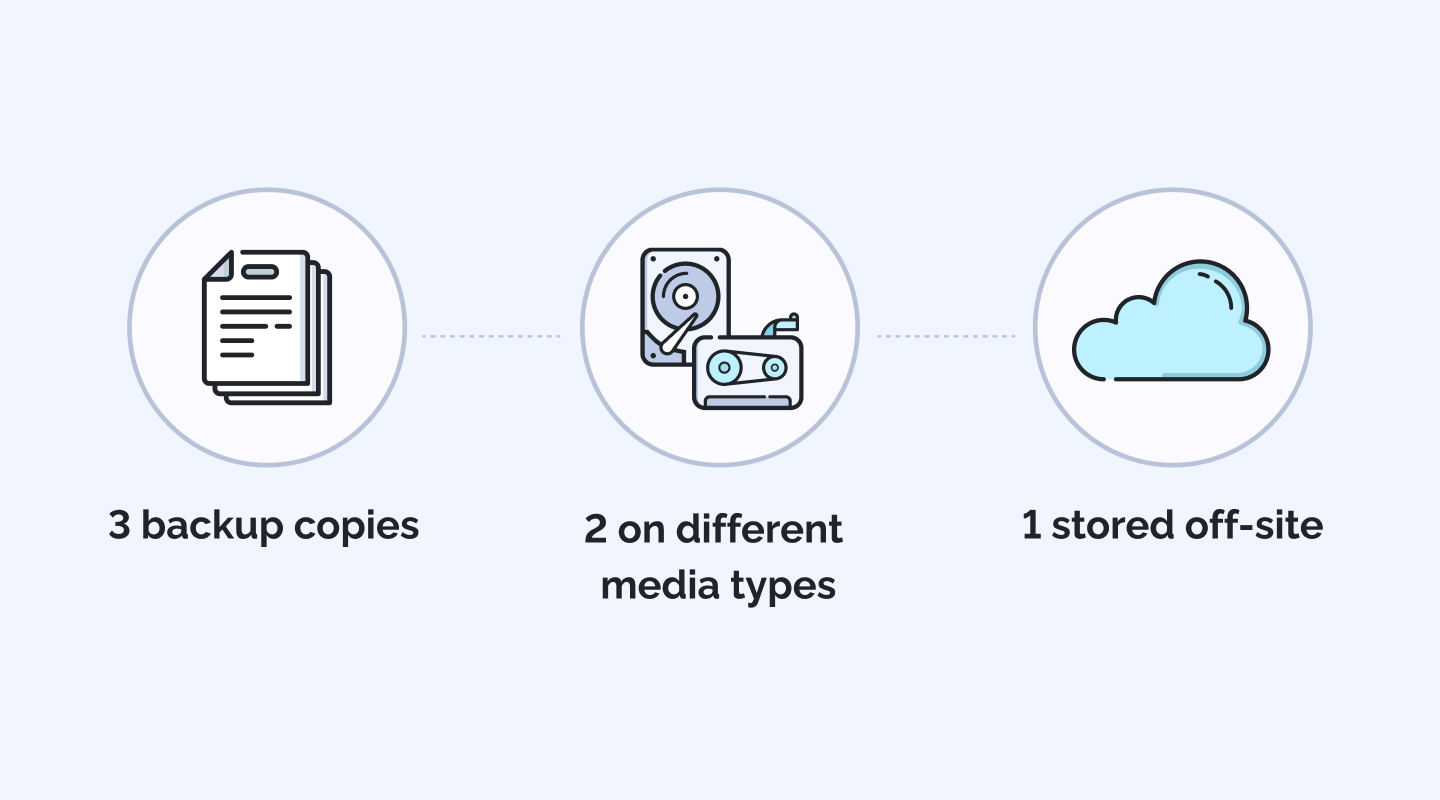
There is a huge list of servers one could use as backup targets. So much so, that there isn’t really one right option. It depends on an organization’s requirements, wants, and needs. However, like with many things in life, there’s always a go-to scenario. We’ve distilled the necessary tips and configurations for your reading pleasure in a short form.
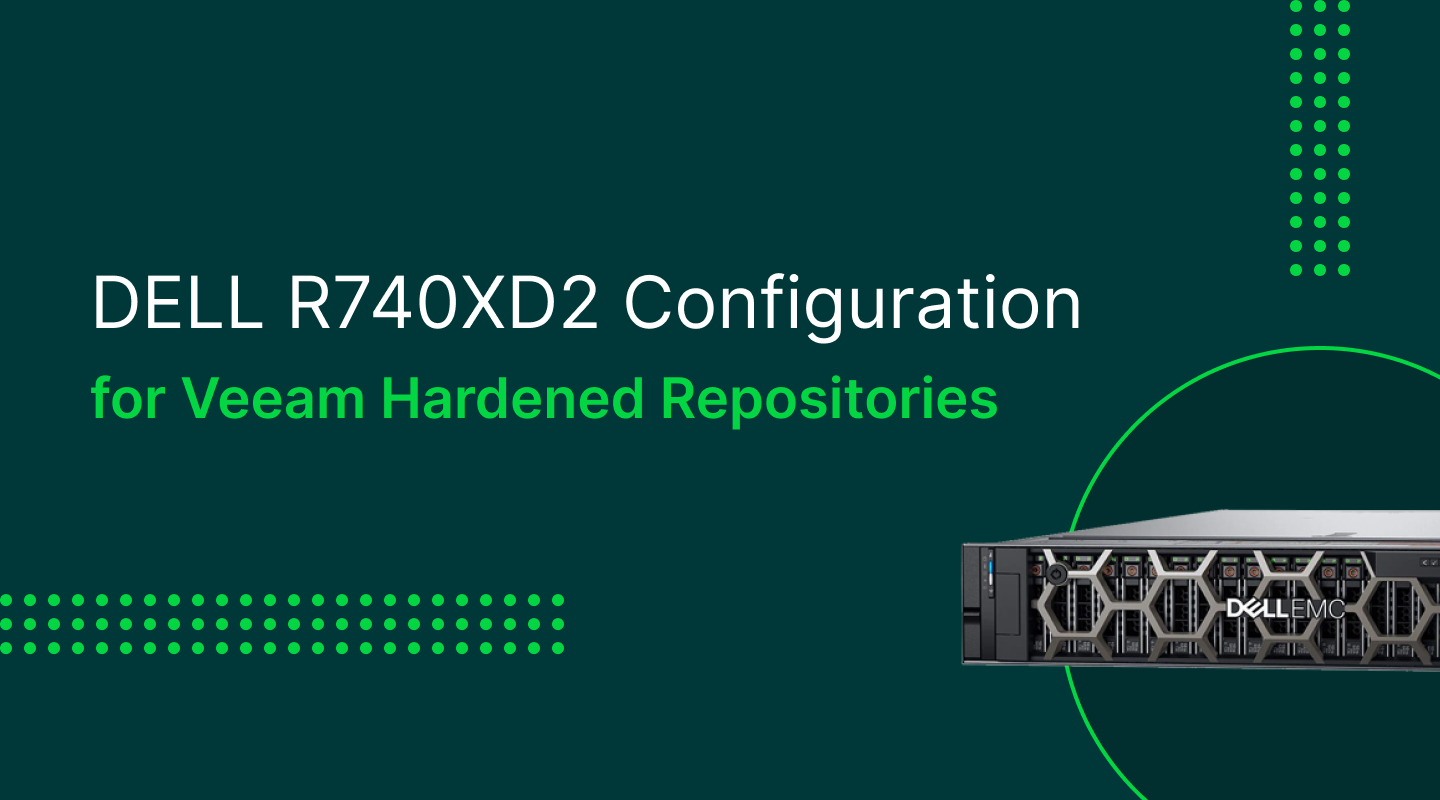
Dell Druva is among the newer players when it comes to data management as a service. Essentially, Dell Druva is a backup SaaS for other SaaS, such as Microsoft 365, Google Workspace, and Amazon Web Services. Apart from a great GUI and useful features, what’s great is that Druva stores data in AWS, not in Azure.

In this post, I’d like to discuss data consistency – an important thing when it comes to backups. If data is consistent, it can be used across your environment, so you can spin up applications faster after restoring from such backup. Actually, it’s why I think this topic to be so important even now.

Deduplication is a cool technique that some admins use when it comes to saving storage space. No wonder. By deduping, you can gain some extra storage even without deleting anything. Everyone seems to use it, but how does that thing, actually, work? In this article, I’ll look under dedupe hood to understand better its operating principles. Why one may need this? You see, you always can make the most of things once you understand how they work. I believe this principle to apply to almost everything! So, here’s why I examine such a common storage optimization technique as deduplication in this article.
True, that’s up to you to dedupe or not. Today, I won’t discuss whether you need deduplication at all. Here’s a good article on this matter.

We all know what backup window really is, right? It’s an extremely short period of time that you are supposed to fit all your backup processes in somehow. Still, this challenge looks not that hard to accomplish as long as you are using that time wisely. That’s, actually, what Veeam Backup & Replication backup job chaining is intended for!
