Microsoft SQL Server is the backbone of many businesses, but when it comes to high availability, which path should you take: Always On Availability Groups (AG) or Failover Cluster Instances (FCI)?
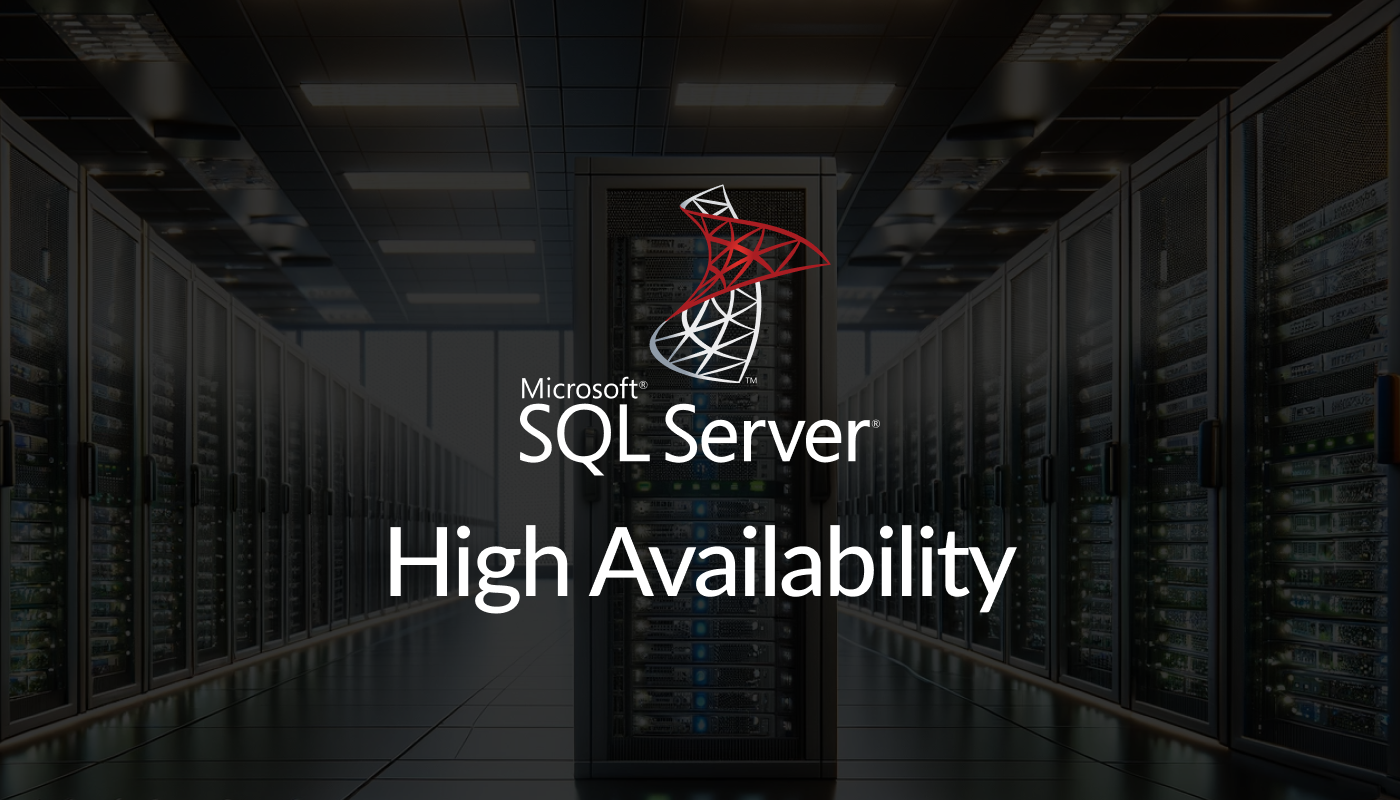
Microsoft SQL Server is the backbone of many businesses, but when it comes to high availability, which path should you take: Always On Availability Groups (AG) or Failover Cluster Instances (FCI)?
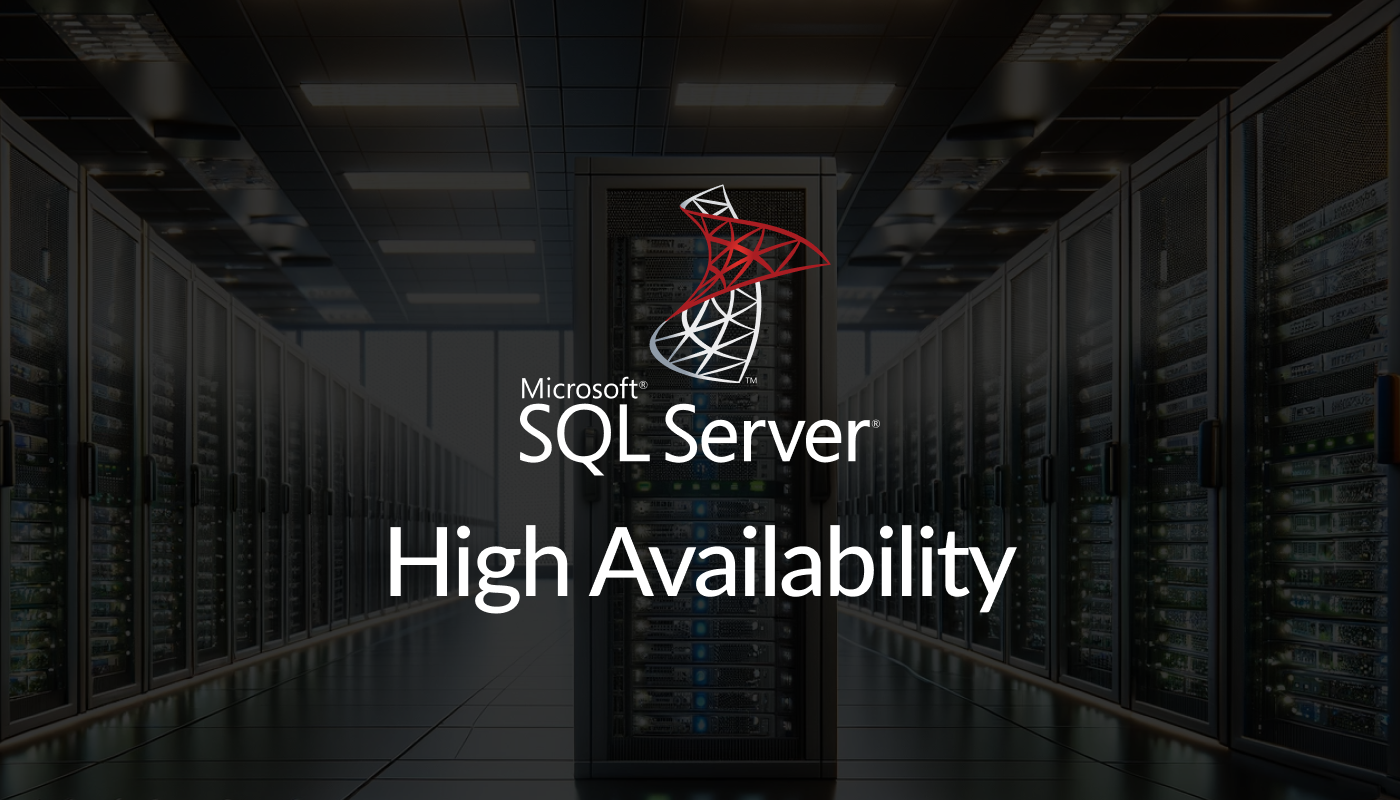
Since I’m done with measuring SQL Server Availability Groups (AG) on Storage Spaces and SQL Server Failover Cluster Instances (FCI) on Storage Spaces Direct (S2D) performance, I can write the most interesting part in this series: performance comparison.

In this article, I’d like to compare results of the previous two and find out whether SQL Failover Cluster Instance (FCI) can provide you two times higher performance than SQL Server Basic Availability Groups (BAG).

Let’s be honest, any system administrator may face the need of hot-adding the network interfaces to the guest VMs in his Microsoft Hyper-V environment one day. And that’s no problem as Windows Server 2016 brought in a whole set of useful features, one of which is the ability to add and remove network adapters on the running VMs. Moreover, you can do that in two ways – GUI, if you’re looking for a straightforward process and PowerShell if you are a fan of automation.

These days, businesses do not stick to one location anymore. Such trend pushes companies to build stretched clusters, IT infrastructures spanned across several locations. Such approach enables them to implement better disaster recovery strategies and achieve higher performance. To build such environments, you need fast connection and the solution to use resources of all your remote sites just as they were located in one place. Here, VSAN from StarWind comes into play – the solution for building high performing active-active replicated shared storage.

For that matter, I’ll create a file server of two types: “File server for general use” and Scale-Out File Server. For the latter, I’ll have two scenarios: VMs running and off. After that, I’m gonna evaluate the deduplication ratio using a free tool – StarWind Deduplication Analyzer. And finally, run data deduplication using the Windows Server 2016 Data Deduplication feature. We also need our storage shared, so for this purpose, I’ve decided on StarWind Virtual SAN Free.

Some admins prefer the Cluster updates to be done automatically. To do so, Microsoft designed a feature to facilitate patching of Windows Servers from 2012 to 2016 that are configured in a failover cluster. Cluster Aware Updating (CAU) does this automatically, thereby avoiding service disruption for clustered roles. In this article, we are going to take a look into how we can achieve this assuming that Cluster is built with hyperconverged scenario and VSAN from StarWind used as a shared storage. Before going in the steps to set the CAU, we will investigate this scenario.

In our support work very often we face different environments. They can range from three VMs to a hundred of those, with the number of nodes from two to ten. Today, I will tell you about the main features of Failover Cluster 2016, which are applicable to any environment.

During its lifetime, any system reaches a point when it needs to be upgraded, either in terms of hardware or software. Today, I will talk about such changes, in particular, about upgrading Windows Failover Cluster nodes from Windows Server 2012 R2 to Windows Server 2016 with no production interruption. Thanks to Microsoft, we do have a Cluster Rolling Upgrade procedure at our fingertips, and I am going to get through it and confirm it works for virtualized disks as cluster shared volumes in Windows Failover Cluster. This procedure assumes rebuilding nodes with clean OS deployment one by one, while the production keeps running from the other cluster node.

Nowadays, every company is doing its best to protect its data, which is pretty much its most valuable asset. As you know, data is vulnerable to unauthorized access and that’s when Microsoft BitLocker saves the day. BitLocker is the encryption technology from Microsoft, which makes possible to encrypt the Logical Volume on the transparent blade-based level (not physical disk). In this article, we will see how to encrypt Cluster Shared Volume (CSV) using Microsoft BitLocker to protect your data against unauthorized access.
