Windows Admin Center (WAC) simplifies Windows server management with user-friendly web tools and seamless Azure integration.

Windows Admin Center (WAC) simplifies Windows server management with user-friendly web tools and seamless Azure integration.

Secret Management is a PowerShell module that enables secure storage and management of credentials, allowing seamless integration with various third-party secret vaults and simplifying script deployment.

Microsoft’s Windows Server Update Services (WSUS) has been a key tool in managing updates across a network for quite some time. As keeping systems updated remains important, Microsoft created a new PowerShell import method that bypasses the issues with the Internet Explorer/Active-X combination.

Every admin knows that maintaining all the local area networks within an IT environment manually is a major headache. Fortunately, there are multiple ways to remedy that by automating a number of functionalities, one of which is command-line shells.
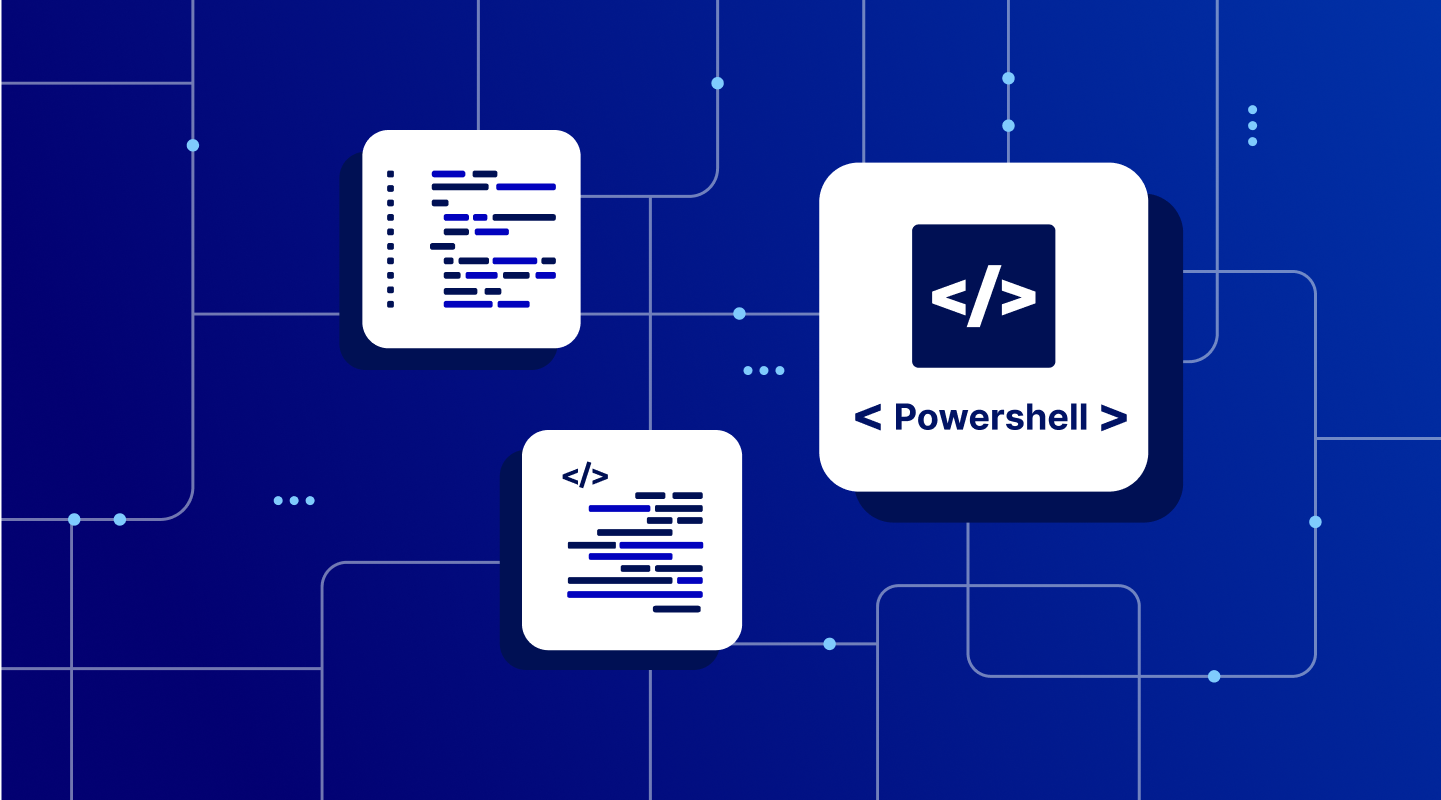
VMware PowerCLI 13.1 has just been released, and it’s packed with incredible new features and enhancements that will revolutionize your vSphere environments. It’s a must-have tool for VMware admins and developers worldwide. And the best part? It’s free!
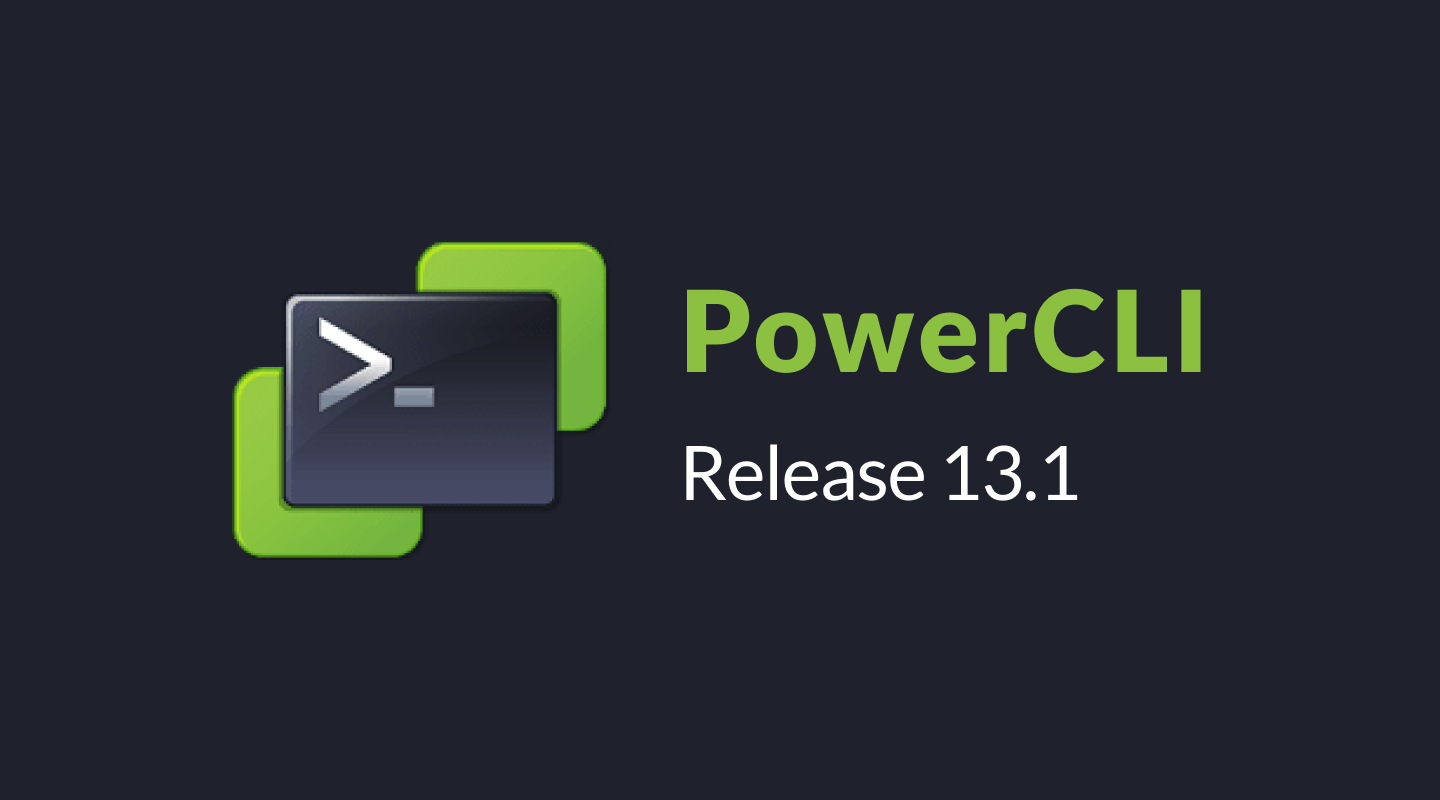
In Part 1, we discussed the technology behind Duo Multi-Factor Authentication (MFA) and how to configure it to protect the credentials for a Veeam hardened repository. We continue the cybersecurity topic, following the steps necessary for adding a public key authentication and making sure it works with the established configuration.
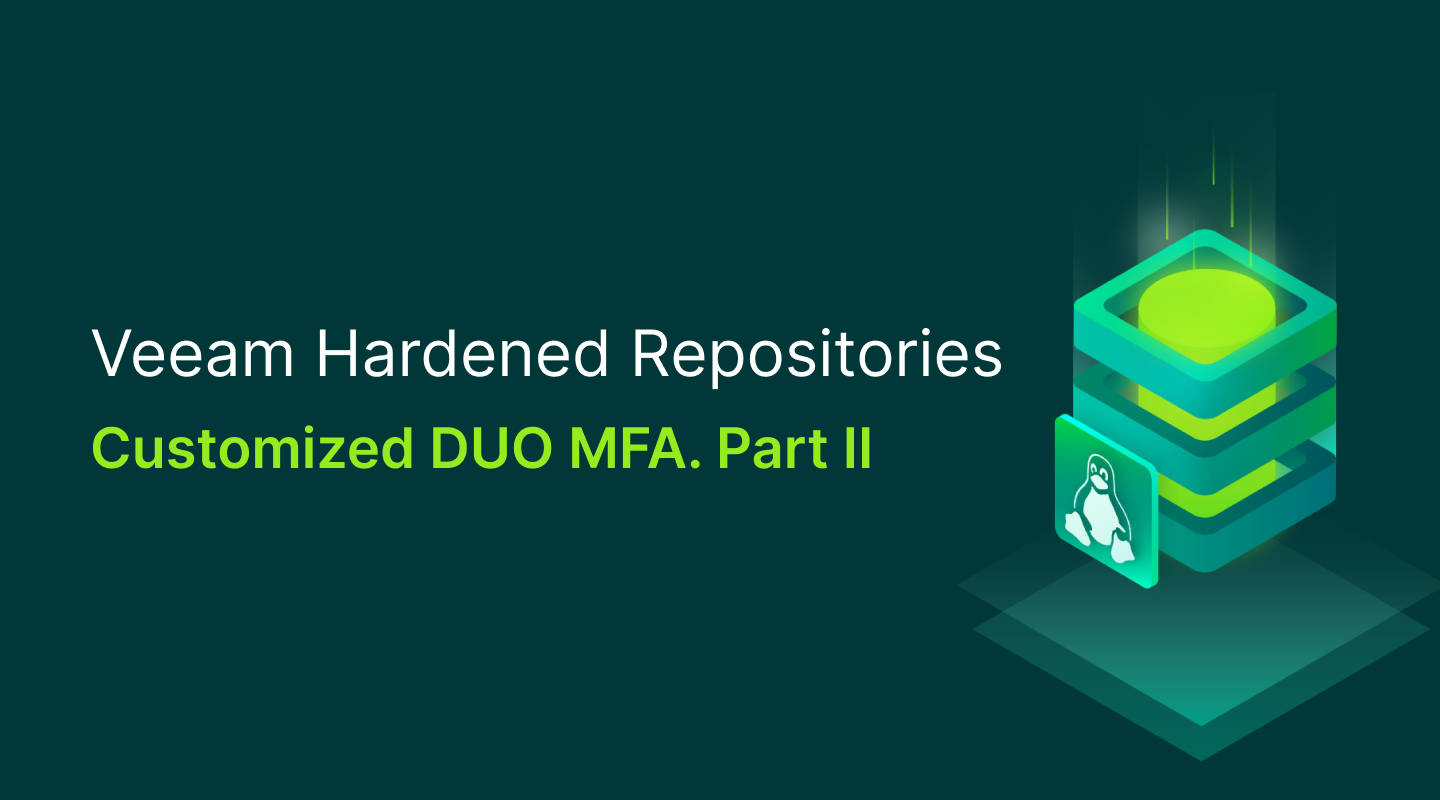
Release Pipelines in Azure DevOps is incredibly handy for your entire software delivery. While Azure DevOps has various automation features for projects within, you can also automate various tasks regarding Azure DevOps itself. There are many ways to start your release, and today show you how to run your release through PowerShell.
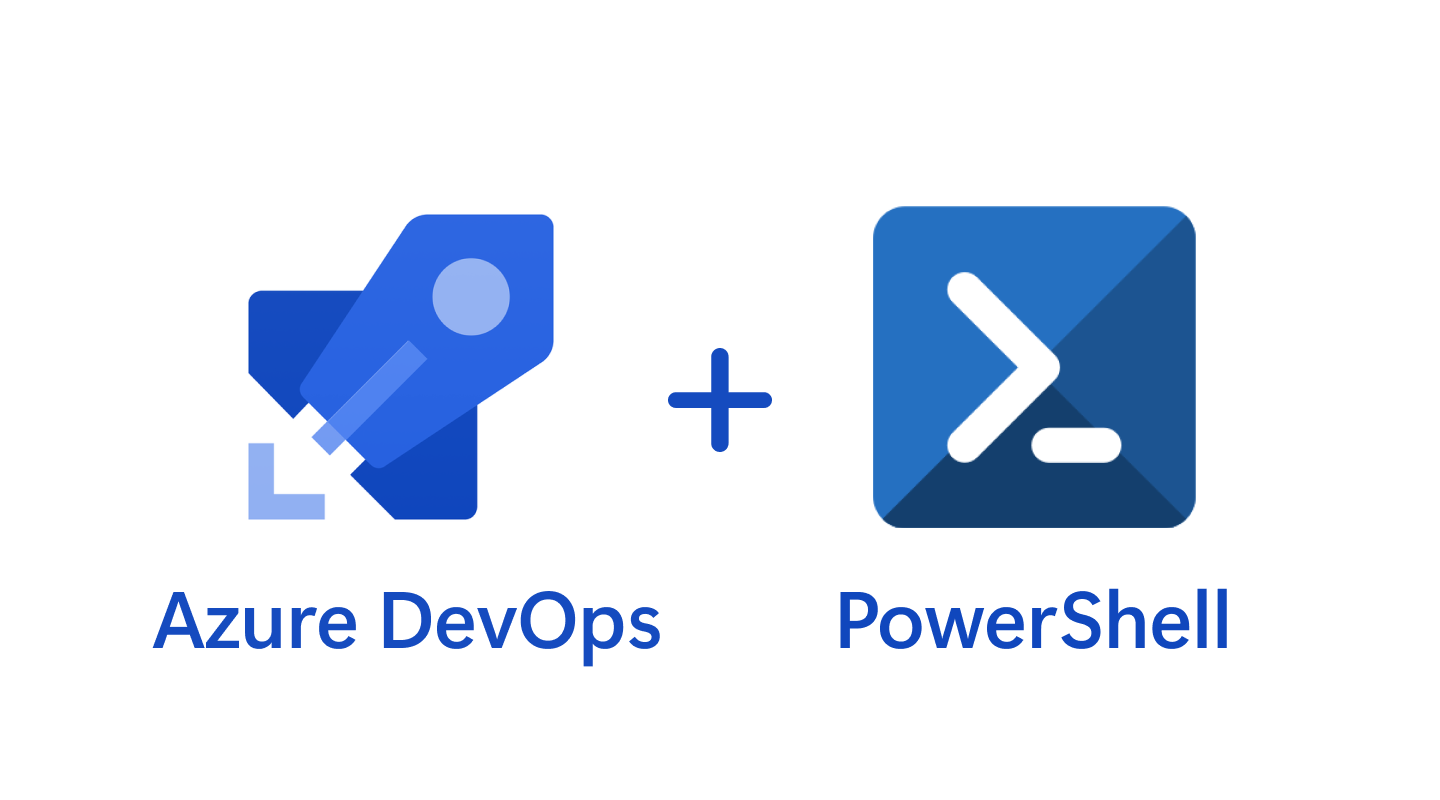
Notifications can be incredibly useful for displaying vital information on your machine or on a remote user workstation, for example. You can create and display your desired notifications using PowerShell and a custom GitHub module for it — BurntToast. To enjoy this technique though, you’d have to use Windows 10 or Windows Server 2019.

In Part 1 we focused on overall information on SMB over QUIC and how to make the necessary preparations for all to function well. Today, we’ll focus on the technicalities. It will be somewhat a tedious process but we’ve laid out everything in minute detail, so you don’t have to break your neck trying to figure it all out 😉

Previously, we discussed how Windows Server 2022 is continuing to push the QUIC networking transport protocol on top of UDP. In this article, we’ll focus on SMB storage protocol over QUIC, how it prevents server spoofing, how it’s integrated into the client and the server, how to prepare for its work, and other related topics.
